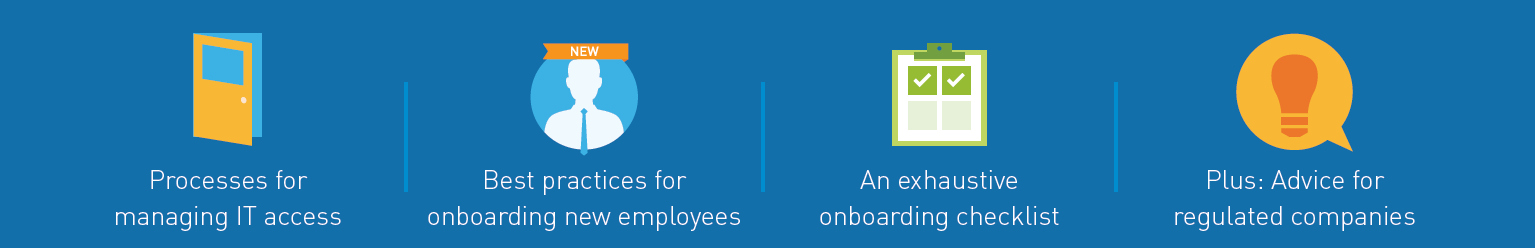Mitigate Rogue Access with ConnectID & ShareSync
According to Valiant Global Solutions' 2014 SMB Rogue Access study, 68% of ex-employees stored work files in personal cloud storage and 89% of ex-employees retain access to their corporate apps! That’s probably because services like Dropbox and Google Docs are so easy to use and so many users provision apps without IT’s knowledge.What’s the solution?
1. To prevent Rogue Access, you need cloud storage that’s just as
simple to use—but built to give IT business-grade control over access
and permissions. We recommend ShareSync by Valiant Global Solutions.
ShareSync is an integrated file sync and share service that offers
simplicity and mobility without risking control or protection. Watch the
short demos below to see how ShareSync works and how it can help
prevent against Rogue Access.
ShareSync Folder Collaboration
ShareSync File Sharing
ShareSync Outlook and Office Integration
ShareSync Security and Control Features
2. A single sign-on (SSO) portal helps solve the problem. SSO
lets users save all their apps into a single launchpad. This makes the
cloud simpler and more secure for users. More importantly, it gives IT
visibility into all the apps that employees use. This makes it easy to
spot unknown services and flag them for deprovisioning. We recommend
ConnectID by Valiant Global Solutions.
ConnectID is a Single Sign-On portal that provides users with a single
point of access to ALL their web apps with just one click and just one
password. Watch the short demos below to see how ConnectID works and how
it can help prevent against Rogue Access.
ConnectID Overview
ConnectID Managing SSO (Single Sign-On) for Applications and Users
ConnectID Installing and Getting SSO (Single Sign-On) Started for Users
Visit our website for more information and
view our IT product offerings & pricing